Minecraft Basic Texture Editing – How To/Tutorial
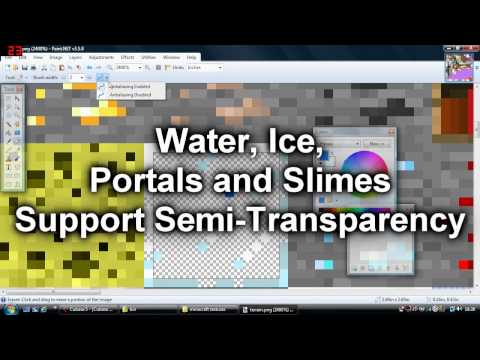 Basic texture editing in minecraft. uses the free progrrams WinRar and Paint.Net
Basic texture editing in minecraft. uses the free progrrams WinRar and Paint.Net
Tags: edit, how, make, minecraft, pack, texture, texturepack, to
Filed under Red3yz :
Comments (20) :
Feb 17th, 2012
20 Responses to “Minecraft Basic Texture Editing – How To/Tutorial”
Leave a Reply
You must be logged in to post a comment.
February 17th, 2012 at 7:32 PM
Good tutorial. Easy to follow
February 17th, 2012 at 7:33 PM
nice… to bad i learnt all this by myself and it took me 2.5 hours to find the colour choice key
February 17th, 2012 at 7:36 PM
@lego358blast i feel your pain, had the same problem :s
February 17th, 2012 at 8:01 PM
Could anyone PLEASE tell me how i can turn the redstone that i put on the floor into a green colour it doesnt work by just putting green on it if that makes sense
February 17th, 2012 at 8:01 PM
@MegaPCproductions will do, wish i could tell baynton9, the guy who made it but his account is gone. some one else showed me an endermen checker apparently his works too! can’t wait to build one myself xD
February 17th, 2012 at 8:02 PM
@Treepuncher200 ok
February 17th, 2012 at 8:08 PM
love the smileyfaces! :)
February 17th, 2012 at 8:09 PM
@Generikb cool, thanks :) must be getting better. tried to make this before and made no sense at all..
February 17th, 2012 at 8:10 PM
someone link me to paint.net?
February 17th, 2012 at 8:10 PM
i dont get it can u inbox me the terrain thing please
February 17th, 2012 at 8:10 PM
I would recommend 7zip because its better.
February 17th, 2012 at 8:11 PM
Thanks Red3yz! very useful
February 17th, 2012 at 8:13 PM
@red3yz K thanx anyway :)
February 17th, 2012 at 8:14 PM
@MrPyroUnicorn Gimp is a free photo editing software.
February 17th, 2012 at 8:16 PM
Thank you :)
February 17th, 2012 at 8:21 PM
Nice tutorial :) Gonna make some crazy texture packs asap :D
February 17th, 2012 at 8:21 PM
@SHEZZABRO not me lol, sorry :p it’s something to do with the blank or purple squares below it, not too sure…
February 17th, 2012 at 8:22 PM
Your background is legendary possible if i could snag a link for it :P by the way i have incorperated your design for an endermen checker in my mob trap it works great! :D
February 17th, 2012 at 8:23 PM
Thank you. :)
February 17th, 2012 at 8:28 PM
Don’t underestimate yourself too much ;P Your tutorial was structured and doesn’t lack of something essential in my opinion.