Minecraft | Attack of the B-Team | E02 “I’m a Spy-Chicken Spy!”
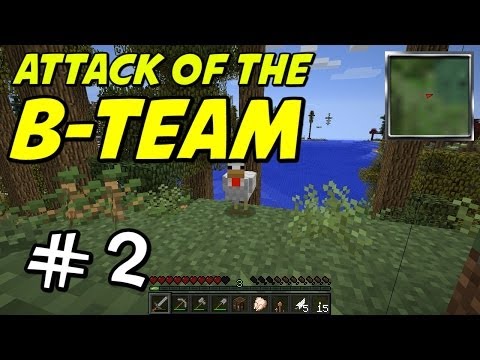 Let’s play Minecraft “Attack of the B-Team” modpack, with wacky magic and science! In this episode, we have a quick look around the immediate area and play w…
Let’s play Minecraft “Attack of the B-Team” modpack, with wacky magic and science! In this episode, we have a quick look around the immediate area and play w…
Tags: co-op, commentary, coop, game, gameplay, gaming, minecraft, multiplayer, paulsoaresjr, server, smp, survival, t, video
Filed under paulsoaresjr :
Comments (20) :
Mar 10th, 2014
20 Responses to “Minecraft | Attack of the B-Team | E02 “I’m a Spy-Chicken Spy!””
Leave a Reply
You must be logged in to post a comment.
March 10th, 2014 at 8:44 AM
Don’t worry Paul I take your kids :D (not liked I’m going to hold them
hostage for an invite on your server tee hee)
March 10th, 2014 at 8:51 AM
How do you switch again? I am trying to figure that out myself…
March 10th, 2014 at 8:56 AM
Press H for hats.
March 10th, 2014 at 8:57 AM
Happy to see you’re doing this modpack! There’s so much variety in it that
every one of the guys seems to take a different approach to it. Looking
forward to the PSJ version.
March 10th, 2014 at 8:59 AM
Kerbal space program music :D
March 10th, 2014 at 9:00 AM
Build a smeltery from tinkerers construct that way you can get double the
ores you mine and you can make awesome weapons and tools!
March 10th, 2014 at 9:01 AM
I hope you do a caving episode. IN this mod pack it’s amazing. Then you
can kill a bat. Best morph ever. :D
March 10th, 2014 at 9:07 AM
Why didn’t you just join the server with everyone already on it
March 10th, 2014 at 9:09 AM
Paul, put the crafting table back into your crafting window in your
inventory. It will create a crafting station in which you can leave items
in the crafting area. Plus, if you place it next to a chest, you will have
access to the items in your inventory and the items in your chest.
March 10th, 2014 at 9:12 AM
Glad to have you back in the loop paul !!! Been watchin you since the alpha
days lol. But that like button and show some love for Paul !!
March 10th, 2014 at 9:15 AM
——-::I NEED HELP::—–
Hi people I need help. I have attack if the BTeam but I can’t full screen
the game or it will bug out, also I can play for 30 second – 2 minutes then
it will crash saying it java burial machine hasn’t allocated enough space
or something, please HOW DO I FIX THIS!!!!!
March 10th, 2014 at 9:17 AM
“Server: saved the world” go you server, go you…
March 10th, 2014 at 9:22 AM
Tinkers Construct, You can make Items that will never break. They do take
damage and they will not work if durability bar is depleted. the aluminum
can be added as a recipe of 3 aluminum, 1 iron, and 1 obsidian to make
aluminite which is a tinkers construct alloy that is able to mine just
about anything. Definitely get into it, You will never use Vanilla tools
again.
March 10th, 2014 at 9:27 AM
So what mod is he using.. Not enough items or too many items??
March 10th, 2014 at 9:27 AM
Hey Paul,
So do you know when you are going to add people? Don’t add too many. And I
was wondering, I have wanted to play with you for a few years now. Could I
be added? Reply if you are going to answer
March 10th, 2014 at 9:29 AM
I did research and found out that pretty much all of the mods used in this
mod pack is used by CaptainSparklez’s modded survival so the b-team copied
Captainsparklez!
Not that it matters just wanted to point that out
March 10th, 2014 at 9:36 AM
Paul who are you inviting like your family? Friends? Subscribers?
Mindcrackers? Idk just wondering and also with the morph mod you have
abilities like the chicken can’t take fall damage
March 10th, 2014 at 9:40 AM
The sword automatically appearing in your first slot is probably due to the
InventoryTweaks mod. This is a really handy mod that makes it easy to keep
your inventory and hot bar organized (perfect for the “gotta keep things
organisised” type of person that you are ;-) ), including the inventory of
chests. You can set it up so, e.g. a sword will always appear in slot 1, a
bow always in slot 2, a pickaxe always in slot 3, etc. etc. You can also
instantly reorganize your inventory and/or the inventory of chests, etc. –
when you open up any inventory screen (either your own inventory or that of
a chest, etc.) you should see some little buttons on the upper right of the
inventory screen, click those and you can reorganize things instantly.
March 10th, 2014 at 9:41 AM
Bok bok bok! (Translation: “Psst, hello agent friend! I’m a spy like you.
Mind giving me the coordinates to the Spy-Chicken Headquarters because I
forgot where it is?”)
March 10th, 2014 at 9:41 AM
Anyone else see the mob falling at 20:16?