How to download and install Mumble for the open server
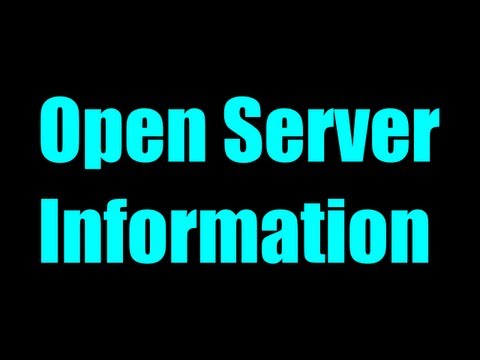 So many of you have had questions and problems getting and setting up Mumble in regards to our open server. So this video takes you step by step through the process. You MUST use Mumble on our open server. So follow the steps in this video and you will have mumble working in no time. You can download Mumble at. mumble.sourceforge.net
So many of you have had questions and problems getting and setting up Mumble in regards to our open server. So this video takes you step by step through the process. You MUST use Mumble on our open server. So follow the steps in this video and you will have mumble working in no time. You can download Mumble at. mumble.sourceforge.net
Tags: 18, 181, 19, 2d, 3d, alpha, beta, blur, commentary, craft, crew, deathcube, dragon, dragons, enderman, endermen, episode, game, gameplay, gaming, how, howto, hunt, lets, mind, mindcraft, mine, minecraft, multiplayer, mumble, new, notch, open, pc, play, pre-release, sandbox, server, smp, spleef, starcraft, survival, terraria, tf2, to, video, world
Filed under TheHillsoftware :
Comments (20) :
Jun 15th, 2012
20 Responses to “How to download and install Mumble for the open server”
Leave a Reply
You must be logged in to post a comment.
June 15th, 2012 at 8:44 AM
the people that are going on the server, when do we get the email with the IP to the minecraft server and the mumble server? :S thnks :D d4rk_dr4g0n
June 15th, 2012 at 8:47 AM
Times are all GMT-4 EDT. The confirmation form linked in your email should state that. Slot 1 is 3pm GMT-4 EDT. The UK is GMT+1 (BST I believe). So your time will be 8pm.
On the morning of the event, emails will be sent out to everyone who made it, and confirmed they were attending in time. That email will contain all server information AND will contain a link to a countdown timer for YOUR slot. So even if the time zones confuse you, you can click that link and know when your slot starts!
June 15th, 2012 at 8:51 AM
On saturday (the day of open server) you will get an e-mail with the mumle information and minecraft server information. use above method to start up mumble and in minecraft select multiplayer and then direct conect to the server or add the server (the server ip/port will be for this open server only so don’t expect it to be same next time).
June 15th, 2012 at 8:52 AM
Sorry new question so I got the first slot and I’m in uk so it’s 7:00 or 8:00 u have said 2 different time zones witch one is it :(
June 15th, 2012 at 8:54 AM
sigh. All the slots are listed in GMT-4 EDT which is my timezone. We reference all slots by my time zone. It is up to you to determine how that time zone relates to yours and then sign up for one accordingly. If you were selected you were sent the info on a slot you indicated you could make, and that slot is referenced by GMT-4 EDT.
June 15th, 2012 at 8:57 AM
Are you going to do a July open server belboz? Because I want to play with you and the crew, could you do SMP and could you make it good for kids in uk plz? Thx :)
June 15th, 2012 at 8:58 AM
i got 9:30 for the thing and idk if it is -4 or is it 9:30
June 15th, 2012 at 9:02 AM
when is it 6:00 for you what time of the day is it
June 15th, 2012 at 9:03 AM
Sounds like you missed something. Did you select yes on mumble?
June 15th, 2012 at 9:04 AM
Thanks, this helped :)
June 15th, 2012 at 9:06 AM
i was freaking out case i won the contest i’m like i dont want to say no
June 15th, 2012 at 9:07 AM
Im in the same time zone as belboz :D
June 15th, 2012 at 9:07 AM
Thank you belboz :)
June 15th, 2012 at 9:07 AM
i clicked every time zone and i did it the first day but i still didnt make it :( maybe next time
June 15th, 2012 at 9:13 AM
thanks i hope i get in
:D
June 15th, 2012 at 9:14 AM
how do you get on the open server ( i’m new to minecraft )
June 15th, 2012 at 9:27 AM
Ow I watched it again and heard u say sos
June 15th, 2012 at 9:34 AM
Contest?
June 15th, 2012 at 9:35 AM
When do u get an email with the ip of the sever and mumble?
June 15th, 2012 at 9:40 AM
Already has Mumble installed. Watches anyway/likeaboss.